This post guides you how to recover lost or deleted data after factory reset on iPhone X, 8 Plus, 8, 7 Plus, 7, 6S Plus, 6S, 6 Plus, 6, 5S, 5c, 5, 4S And 4.
Methods to recover lost iPhone data after Factory reset:
- Restore from iTunes backup
- Recover from iCloud backup
1. Recover iPhone data from iTunes Backup
If you had set your iPhone backup to iTunes, restore lost mobile data from iTunes backup. Make sure you are using the latest version of iTunes.
Steps to restore lost data from iTunes backup
- Connect your iPhone to computer
- Launch iTunes
- Select Restore Backup in iTunes. Choose the latest backup
- Click Restore
Please note iTunes backup does NOT include the following:
- Content from the iTunes and App Stores
- Imported MP3 files, videos, books, and photos
- My Photo Stream, and iCloud Photo Library photos that are already stored in cloud
- Touch ID settings
- Apple Pay digital wallet information and settings
- Activity, Health, and Keychain data
2. Recover iPhone data from iCloud
If you have iCloud backup of your iPhone, restore lost data from cloud backup. iCloud backups of iPhone include almost all data and settings of the device.
Steps to restore lost photos from iCloud backup
- Follow Settings > General > Reset> Erase all Contents and Settings
- On the Apps & Data screen, tap Restore from iCloud Backup
- Sign in to your iCloud account
- Choose applicable backup from the list and click Restore
- After the process ends, the iPhone restarts and recovers complete data including the permanently deleted photos
Please note iTunes backup does NOT include the following:
- Contacts, Calendars, Notes, My Photo Stream, and iCloud Photo Library, that are already stored in cloud.
- Your Gmail and Exchange mail information
- Apple Pay digital wallet information and settings
- Touch ID settings
- iCloud Music Library and App Store content
If you are unable to Recover iPhone data from iCloud
It may happen that your iTunes recovery could not be completed or you failed to restore complete data from iCloud. Therefore, an iPhone data recovery software is the safest way to retrieve complete data from backup in such situations. The major advantage of iPhone data recovery through Stellar’s iCloud/iTunes backup feature is that it lets you to selectively recover data rather than restoring everything from Notes, Safari Bookmarks, Call history, Calendar, Reminder, Voice Memo, WhatsApp Attachments, Viber, Tango, WeChat, Line, Kik, Apps Library, photos, videos etc.
Choose version you need and start your free trial here.
You can choose and restore only that data from the backup, which you want to have in your iPhone after Factory Reset. Stellar Data Recovery for iPhone is available for both Windows (Windows 10, 8.1, 8, and 7) and Mac (OS X 10.8 and above).



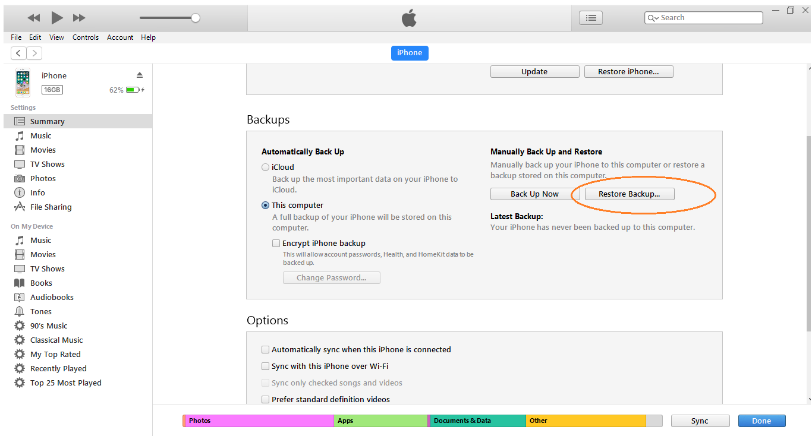






I lost my data from my iPhone. I was searching the solution process . Finally got the solution through your blog.