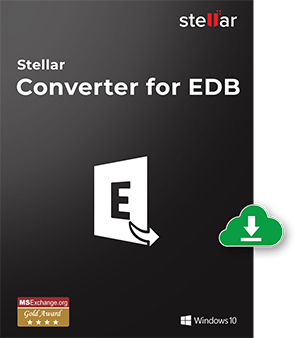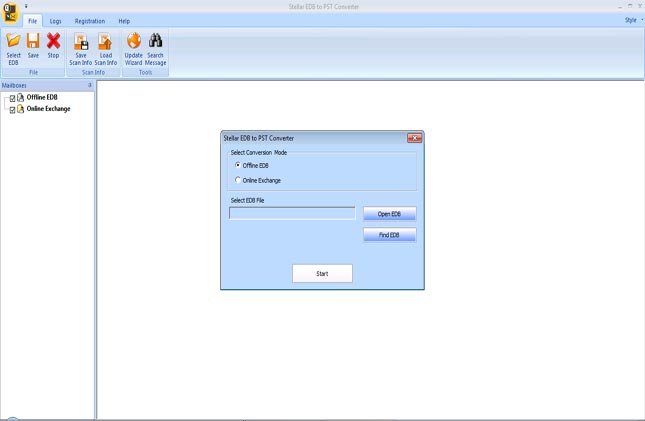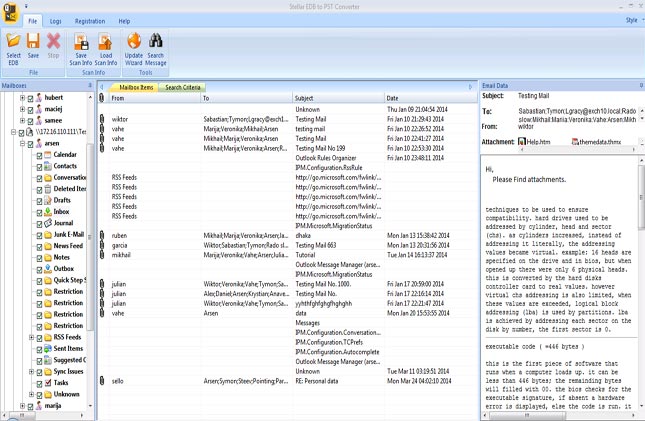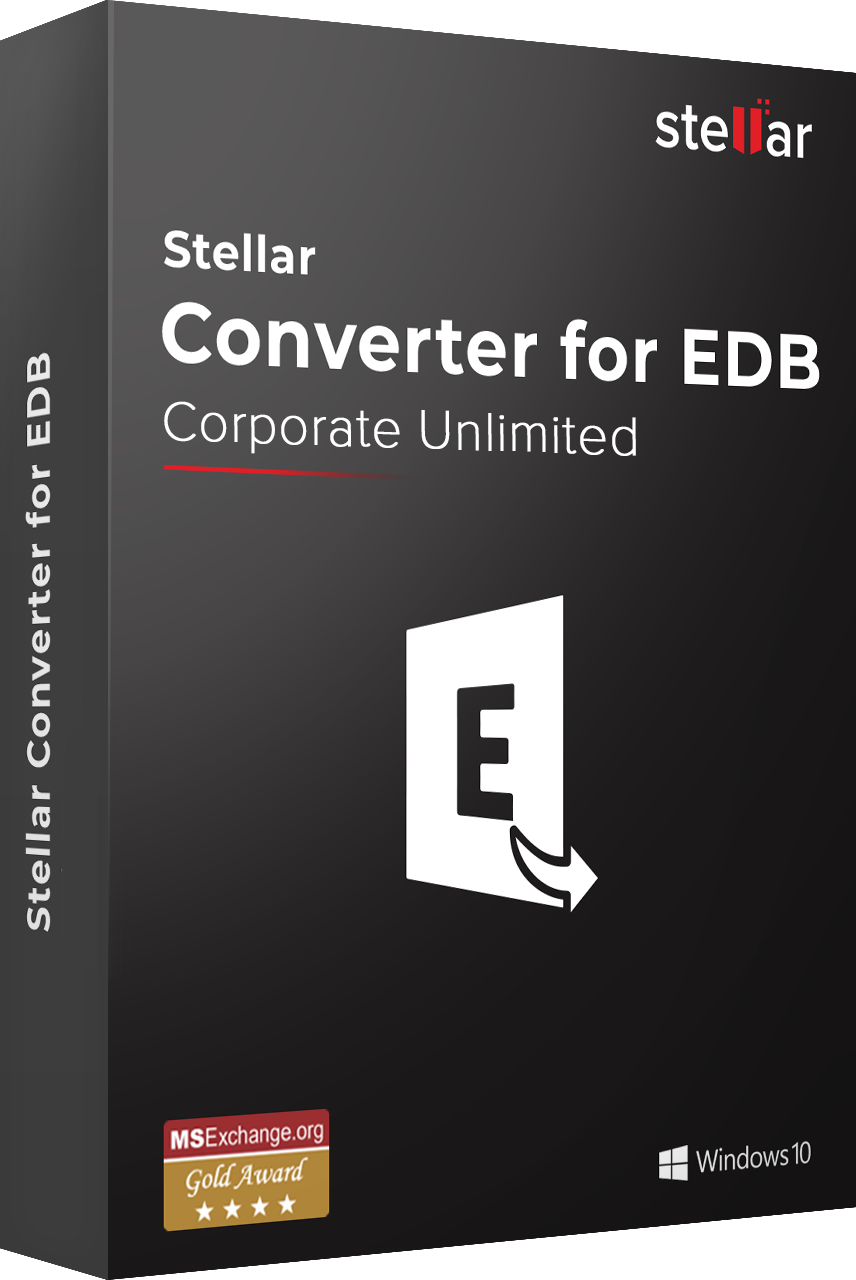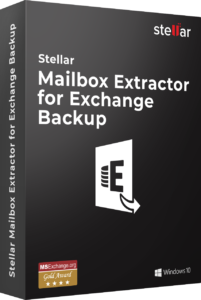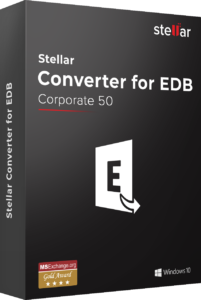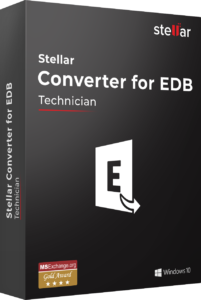Converts online / offline EDB to PST
Stellar EDB to PST converter helps export Exchange mailbox to PST in online as well as offline mode. It makes sure user services are not hampered and Exchange administrators can convert all mailboxes in one go quickly, without glitches. In offline mode, the tool helps administrators provide users access to mailbox data in server downtime.
Migrate EDB to PST and Extract Mail Components
This EDB to PST conversion tool extracts all mail components within Exchange database files (EDB) and converts them into corresponding Outlook PST file keeping their original format intact. The newly created PST can be imported into Outlook and access can be gained to the data.
Exports offline EDB to Live Exchange / Office 365
This tool acts as an Exchange migrator by helping you to export offline exchange mailboxes directly to Live Exchange/ Office 365, without the need of going through the manual process of reconfiguring users in Exchange. All you need to do is to select the offline users, enter the credentials and export them to a live exchange server/ Office 365. Download Stellar Server Console to grant Full Mailbox Rights to disconnected mailboxes.
Convert EDB to multiple formats
In addition to PST format, the EDB to PST conversion tool allows you to convert EDB file to EML, MSG, HTML, RTF, and PDF formats. Conversion is quickest to EML and MSG formats. EML files can be viewed by importing into Outlook Express and MSG files can be viewed by importing into MS Outlook.
Facilitates Selective Conversion
With this Exchange EDB to PST converter, you have the flexibility to convert single, multiple or all mailboxes. In online mode, the 'Connect to single mailbox' or 'connect to all mailboxes on server' options are available. In offline mode, you can select the desired mailboxes from the list of all and save them as PST.
Converts Unicode EDB file
In addition to the usual EDB file conversion to PST format, the latest version of Stellar EDB to PST converter facilitates conversion of EDB file of any language to PST format. This feature has been included to remove incompatibilities that users might face during the conversion process.
Enables Mailbox Preview Before Conversion
Stellar EDB to PST tool has a unique way of proving its credibility to users. The tool allows users to preview mailbox items before the actual conversion so that they can have an idea of how their data will look after the process completes. You can preview Emails, Attachments, Notes, Calendar Entries, Contacts, and Sent Items etc.
Option to Save and Load Scan information
You can save the scan information as an image at a desired location on the hard disk for future access. This image file can be loaded into the software at any point of time to complete the conversion process.
Exports Exchange Public Folders to PST
Stellar EDB to PST converter helps Exchange Admins to quickly select and export Exchange Public Folders to PST format. The converter software enables Admins to cut short the lengthy manual process of exporting public folders, which may or may not result in a complete restoration. Stellar Converter software cuts the time and expense associated with exporting Exchange Public Folders to PST.
Exports Exchange Public Folders to Office 365
Stellar Converter software allows users to directly export Public Folders to Office 365 Groups. Since public folders contain project related information shared amongst team members, the data it contains is critical to the success of the project itself Stellar software makes sure that the data contained in public folders are exported to Office 365 Groups with ease.